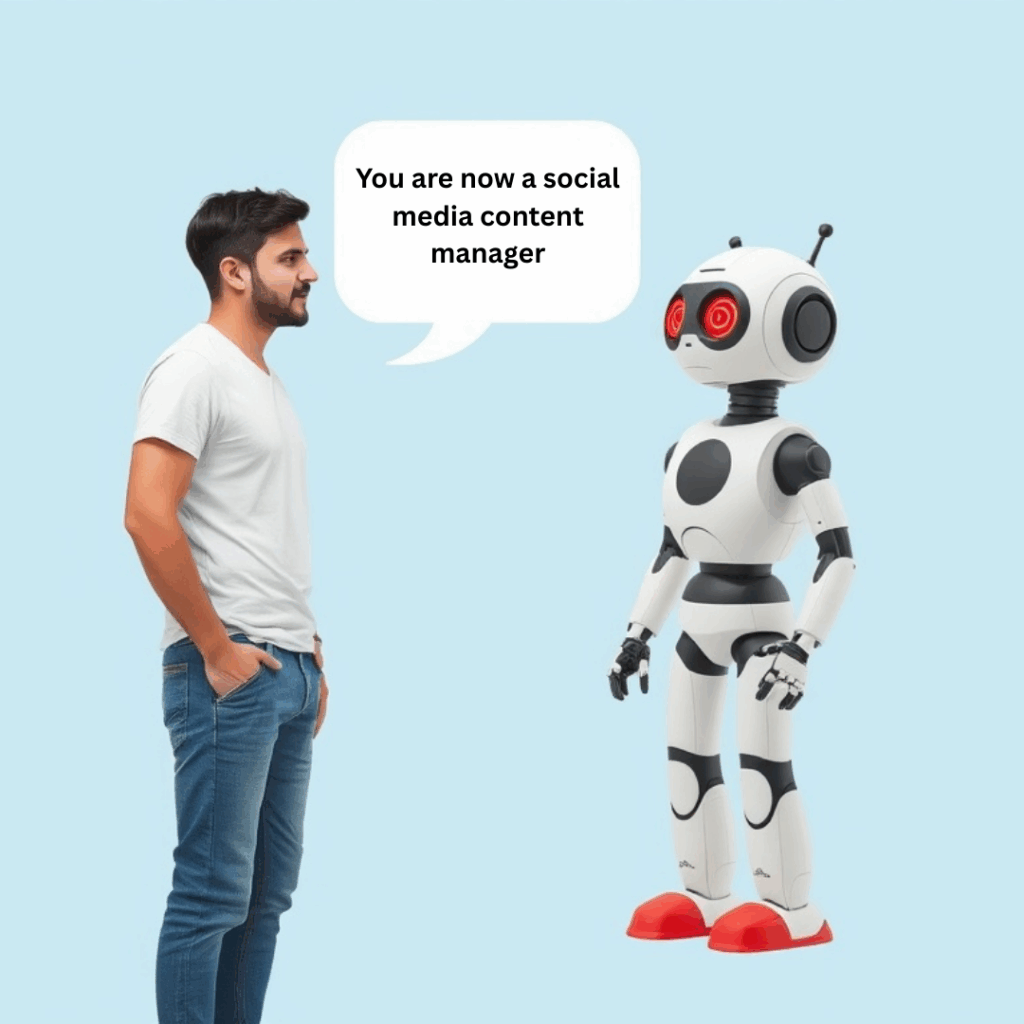Artificial intelligence tools like ChatGPT are becoming essential for professionals in every industry. From writing content to analysing data, AI can save time and boost productivity. But there’s one simple trick that many people overlook, which can make your results dramatically better: role priming.
In this article, we’ll explain what role priming is, why it works and how you can use it in ChatGPT and other AI tools to unlock more relevant, accurate and engaging responses.
What Is Role Priming?
Role priming is the practice of telling the AI who it is supposed to be before you ask your question. Rather than jumping straight into a request, you set a role or context for the model.
For example:
- ❌ “Explain what a risk log is.”
- ✅ “You are a senior project manager coaching a junior. Explain what a risk log is in plain English.”
That small change makes a huge difference. Instead of a generic explanation, the AI adopts the vocabulary, tone and level of detail suited to the role you’ve assigned.
Why Role Priming Works
AI models like ChatGPT are trained on massive amounts of text. They’re designed to respond in ways that match the patterns of human communication. By priming the model with a role, you’re essentially narrowing its focus and shaping the “voice” it will use.
This has several benefits:
- Improved Relevance – The AI is more likely to give you an answer that fits your audience. A lawyer’s explanation of data protection will look very different from a teacher’s explanation of the same topic.
- Consistent Tone – If you’re producing content for a brand, role priming can help the AI stay aligned with your style.
- Better Clarity – Setting a role such as “coach,” “trainer,” or “facilitator” often results in explanations that are clearer and easier to understand.
- Time Savings – You don’t need to keep re-explaining your context. Once the role is set, the AI will stick to it throughout the conversation.
Practical Examples of Role Priming
Here are some real-world scenarios where role priming makes a noticeable difference:
- Marketing Copywriting
- Without role priming: “Write a slogan for a new coffee brand.”
- With role priming: “You are a creative copywriter at a top advertising agency. Write a slogan for a new coffee brand that targets young professionals.”
- Training and Coaching
- Without role priming: “Explain emotional intelligence.”
- With role priming: “You are a leadership trainer running a workshop. Explain emotional intelligence in a way that managers can immediately apply at work.”
- Legal Simplification
- Without role priming: “What is GDPR?”
- With role priming: “You are a solicitor explaining GDPR to a small business owner with no legal background. Keep it simple and practical.”
The difference in tone, style and usefulness is clear.
Using Role Priming in ChatGPT
The easiest way to use role priming is to start your prompt with “You are…”. For example:
- “You are a careers adviser helping a student write a CV.”
- “You are a historian explaining the Industrial Revolution to a 12-year-old.”
Once primed, ChatGPT will adopt that persona and frame its responses accordingly.
Take It Further: Create a Custom GPT
If you find yourself using the same role often, you can go one step further and create a Custom GPT.
Custom GPTs allow you to add permanent instructions so that your assistant always starts with the right role. For instance, you could create:
- A Project Manager Mentor GPT that always explains project management tools in plain English.
- A Marketing Copywriter GPT that always produces punchy, brand-friendly content.
- A Soft Skills Trainer GPT that delivers workshop-ready explanations and exercises.
Instead of typing “You are…” every time, your custom version of ChatGPT will automatically respond in that role. This saves time and ensures consistency across your projects.
Why Role Priming Should Be Part of Your AI Workflow
Whether you’re using AI for writing, training, research, or customer support, role priming is a low-effort, high-impact technique. It requires no technical knowledge, works instantly and can dramatically improve the quality of your results.
By setting the right role, you can:
- Get answers tailored to your audience.
- Produce more consistent content.
- Make explanations clearer and easier to apply.
- Save time on re-explaining context.
Combine this with other prompt engineering techniques, such as temperature prompting and you’ll have much finer control over how AI supports your work.
Final Thoughts
Role priming is one of the simplest but most effective tricks when working with ChatGPT and other AI tools. By starting with “You are…” or by building a custom GPT, you can ensure your AI assistant consistently delivers responses that are more relevant, useful and aligned with your goals.
Next time you open ChatGPT, don’t just ask a question. Prime it with a role first – you’ll be surprised at the difference it makes.